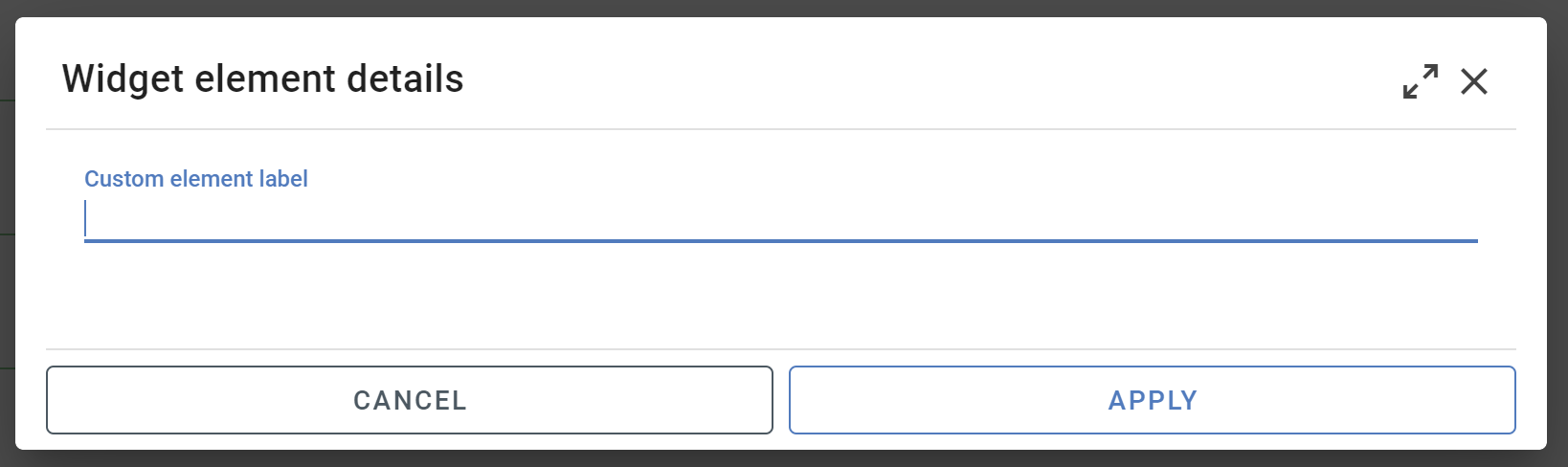Appearance
Table widget
Table Widget integrates page and line widget features into a singular table overview.
Basic Setup
The Table widget's most direct approach is mapping similar pages along Rows and Columns.
- Enter Widget name
- Select data presentation
- Map desired pages to Rows / Columns
Advanced Settings
Unlock advanced capabilities with the Table Widget, seamlessly merging the functionalities of both page and line widgets into a unified table format. Experience unparalleled convenience as data points align automatically using label names, ensuring a flawless and intuitive data exploration journey.
- Select lines
- Rename label of the selected data points, to auto align.
- Switch between data presentation Columns / Rows
- Show / Hide visible rows / columns and drag them around.
Note
Data points with similar label names are automatically aligned. In case you want to restore the original label clear the custom element label and click apply